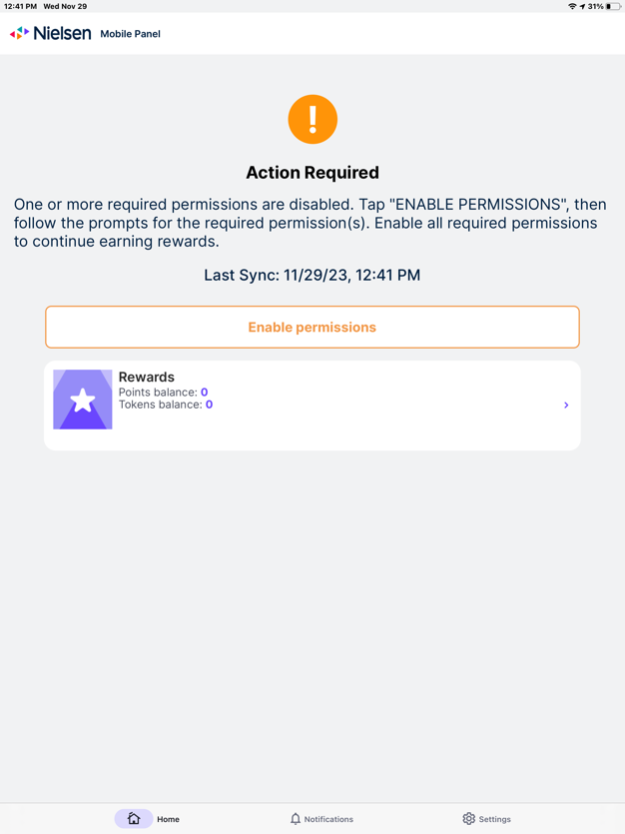Nielsen Mobile App 6.1.0
Continue to app
Free Version
Publisher Description
The Nielsen Mobile App is your opportunity to be a part of the research we do here at Nielsen. Your participation helps us understand how consumers use the internet and their mobile devices by studying the types of websites and apps people like you use. By installing our app on your smartphone or tablet, you’re contributing to the measurement of the digital landscape and are eligible to earn rewards.
Before downloading our Nielsen Mobile App, you must first sign up using our registration form (if you were directly invited to participate, use the provided information to register your account). Once your registration is submitted, you can download this app to your smartphone or tablet.
If you haven’t completed our registration form, this app will not function and you won’t receive rewards. In addition, if you weren’t directly invited to participate or did not already register, you can sign up online for the Nielsen Computer and Mobile Panel.
With your help, Nielsen and our clients will better understand mobile device trends such as app usage, website visits and how much time is spent viewing content. Your mobile activity will be anonymised and aggregated along with thousands of other participating panelists before any reports are shared.
You can access our Privacy Policy here: https://www.nielsen.com/us/en/legal/privacy-statement/
If you have any questions, you can contact our support team at mobilepanelsupport@nielsen.com.
Mar 4, 2024
Version 6.1.0
• New look and improved features
• Improved stability
About Nielsen Mobile App
Nielsen Mobile App is a free app for iOS published in the System Maintenance list of apps, part of System Utilities.
The company that develops Nielsen Mobile App is The Nielsen Company. The latest version released by its developer is 6.1.0.
To install Nielsen Mobile App on your iOS device, just click the green Continue To App button above to start the installation process. The app is listed on our website since 2024-03-04 and was downloaded 91 times. We have already checked if the download link is safe, however for your own protection we recommend that you scan the downloaded app with your antivirus. Your antivirus may detect the Nielsen Mobile App as malware if the download link is broken.
How to install Nielsen Mobile App on your iOS device:
- Click on the Continue To App button on our website. This will redirect you to the App Store.
- Once the Nielsen Mobile App is shown in the iTunes listing of your iOS device, you can start its download and installation. Tap on the GET button to the right of the app to start downloading it.
- If you are not logged-in the iOS appstore app, you'll be prompted for your your Apple ID and/or password.
- After Nielsen Mobile App is downloaded, you'll see an INSTALL button to the right. Tap on it to start the actual installation of the iOS app.
- Once installation is finished you can tap on the OPEN button to start it. Its icon will also be added to your device home screen.